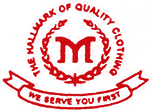How To Order
FOLLOWING ARE THE 10 EASY SHOPPING STEPS:
-
1. From the menu bar on the top of the screen, select products and choose men or women.
*Please note that men's products and women's products should be ordered and paid separately.
2. From the men's or women's list, select the type of clothing you want to order.
3. Choose the style by clicking at the fabric choice of the chosen style.
4. Select color of the fabric by clicking at the name of the color.
5. Follow the options as you go along.
6. Once that product has been bought, you will be linked back to the men's or women's main products page. Here you will see a "shopping cart" button on the top right of the page.
7. Click shopping cart and check you order.
*Please note that all prices are inclusive of airmail charges.
Here you may add the quantity of the same item ordered by changing the number at the quantity box and clicking update. For example, if you want to order 6 white shirts of the same style, just change the quantity from 1 to 6 and click update so that you do not have to order six times for six same shirts.
You may then continue shopping or end shopping by clicking the buttons accordingly. If you click continue shopping then follow steps 2-6 again. If you click check out, you will be linked to the measurement form. Follow the instructions and click submit form.
8. Next, you will be linked to the payment methods page and please select one method.
9. When you have completed the payment procedures, then you are done! Thank you.
10. Wait to hear from us for our confirmation of your order.